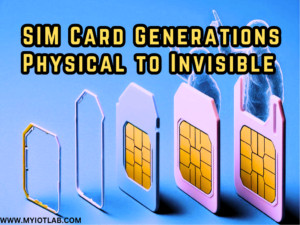How to find all kinds of I2C sensor/module Address
How to find all kinds of I2C sensor/module Address
Welcome guys In this Post We are going to find the addresses of all kinds of I2c sensors & devices, This is required because mostly all the sensors & Devices have pre Written Addresses behind or on top of the PCB board by default by manufacturers, Some Cases when we are design or develop new custom pcb board there we are using some sensor or some time we are purchasing i2c sensor or devices there that address will be missing or the print is not clear to identify the proper address to assign in code or library
Identifying I2C Sensor Addresses:
Direct Observation:
- On-board markings: The most straightforward method is to physically examine the sensor’s PCB for an address printed directly on it. It’s usually in hexadecimal format (e.g., 0x27).
- Datasheet: If the markings are absent, consult the sensor’s datasheet. It should explicitly state the default address (often in both decimal and hexadecimal forms).
Software Detection (if applicable):
- I2C scanner: Many development platforms and microcontrollers offer I2C scanning utilities. Run such a utility to detect attached I2C devices and their addresses. Examples include:
- Arduino: I2C scanner sketch
- ESP32:
Wire.scan()function
- Vendor-specific tools: Some sensor manufacturers provide dedicated software tools for address detection. Refer to their documentation for details.
Additional Considerations:
- Address jumpers/pins: Check for jumpers or solder pads that allow customizing the address if the sensor supports it (see datasheet).
- Multiple addresses: Sensors with configurable addresses may have different address options. Consult the datasheet for details and proper setting methods.
- Address conflicts: If multiple devices share the same bus and address, use address selection methods (e.g., jumpers, software control) to avoid conflicts.
Example:
For an ADXL345 accelerometer, the default address is 0x53 (decimal 83). If no markings are visible, check the datasheet to confirm. If address selection is available, refer to the datasheet for jumper/pin settings or software configuration.
Remember:
- Always double-check the datasheet for specific instructions and potential variations.
- If you’re unsure about any aspect, seek help from the sensor manufacturer or online communities.
Top Stories
Categories
- Arduino Projects (1)
- Electronics Projects (3)
- ESP32 Projects (1)
- Online Calculators (8)
- Science (1)
Highlighted News
-
3 Band Resistor Color Code
Resistor Color Code 3 Band Resistor Color Code 3 Band Resistor Color Code Band 1:…
-
5-Band Resistor Color code
5-Band Resistor Color code Band 1:Select the colorBlack (0)Brown (1)Red (2)Orange (3)Yellow (4)Green (5)Blue (6)Violet…
-
4-Band Resistor Color Code
4-Band Calculator 4-Band Resistor Color Code Band 1: Select ColorBlack (0)Brown (1)Red (2)Orange (3)Yellow (4)Green…
-
Capacitor Unit Converter Calculator
Capacitor Value Converter Capacitor Value Converter Farad (F): Microfarad (μF): Nanofarad (nF): Picofarad (pF): How…
Top Stories
Categories
- Arduino Projects (1)
- Electronics Projects (3)
- ESP32 Projects (1)
- Online Calculators (8)
- Science (1)